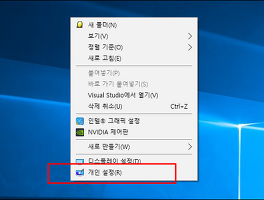November 13, 2018?KB4467708 (OS Build 17763.134)
Applies to: Windows 10, version 1809
Release Date:
November 13, 2018
Version:
OS Build 17763.134
Note
This release also contains updates for Microsoft HoloLens (OS Build 17763.134) released November 13, 2018.
Improvements and fixes
This update includes quality improvements. No new operating system features are being introduced in this update. Key changes include:
Provides protections against an additional subclass of speculative execution side-channel vulnerability known as Speculative Store Bypass (CVE-2018-3639) for AMD-based computers. These protections aren't enabled by default. For Windows client (IT pro) guidance, follow the instructions in KB4073119. For Windows Server guidance, follow the instructions in KB4072698. Use these guidance documents to enable mitigations for Speculative Store Bypass (CVE-2018-3639). Additionally, use the mitigations that have already been released for Spectre Variant 2 (CVE-2017-5715) and Meltdown (CVE-2017-5754).
Addresses an issue that prevents users from signing in to a Microsoft account (MSA) as a different user if signing in a second time.
Addresses an issue that denies file system access to Internet of Things (IoT) Universal Windows Platform (UWP) apps that require this capability.
Addresses an issue that causes the on-screen keyboard to appear when running automated tests or when you install a physical keyboard.
Security updates to Microsoft Edge, Windows Scripting, Internet Explorer, Windows App Platform and Frameworks, Windows Graphics, Windows Media, Windows Kernel, Windows Server, and Windows Wireless Networking.
If you installed earlier updates, only the new fixes contained in this package will be downloaded and installed on your device.
For more information about the resolved security vulnerabilities, please refer to the Security Update Guide.
Known issues in this update
Symptom Workaround
After installing this update, some users cannot set Win32 program defaults for certain app and file type combinations using the Open with… command or Settings > Apps > Default apps.
In some cases, Microsoft Notepad or other Win32 programs cannot be set as the default.
In some cases, attempting to set application defaults again will succeed.
Microsoft is working on a resolution and estimates a solution will be available in late November 2018.
How to get this update
Before installing this update
Microsoft strongly recommends you install the latest servicing stack update (SSU) for your operating system before installing the latest cumulative update (LCU). SSUs improve the reliability of the update process to mitigate potential issues while installing the LCU and applying Microsoft security fixes. For more information, see Servicing stack updates.
If you are using Windows Update, the latest SSU (KB4465664) will be offered to you automatically. To get the stand-alone package for the latest SSU, go to the Microsoft Update Catalog.
Install this update
This update will be downloaded and installed automatically from Windows Update. To get the stand-alone package for this update, go to the Microsoft Update Catalog website.
File information
For a list of the files that are provided in this update, download the file information for cumulative update 4467708 .
KB4467708
2018년 11월 13일(OS 빌드 17763.134)
적용 대상 : Windows 10, 1809
출 시 일 : 2018년 11월 13일
번 역 : OS 빌드 17763.134
노트
이 릴리스에는 2018년 11월 13일에 발표된 Microsoft HoloLens (OS Build 17763.134)의 업데이트도 포함되어 있습니다.
개선 및 수정
이 업데이트에는 품질 향상이 포함되어 있습니다. 이 업데이트에는 새로운 운영 체제 기능이 도입되지 않았습니다. 주요 변경 사항은 다음과 같습니다.
ㅇ
AMD 기반 컴퓨터에 대한 투기적 저장 우회(CVE-2018-3639)로 알려진 투기 실행 사이드 채널 취약성의 추가 하위 클래스에 대한 보호기능을 제공합니다. 이러한 보호 기능은 기본적으로 활성화되어 있지 않습니다. Windows 클라이언트(IT 전문가) 지침을 보려면 KB4073119 의 지침을 따르십시오. Windows Server 가이드에 대해서는 KB4072698의 지침을 따르십시오. 이 지침 문서를 사용하여 Speculative Store Bypass (CVE-2018-3639)에 대한 완화를 활성화하십시오. 또한 Spectre Variant 2 (CVE-2017-5715) 및 Meltdown (CVE-2017-5754)에 대해 이미 발표 된 완화 방법을 사용하십시오.
ㅇ 사용자가 두 번째 로그인할 때 다른 사용자로 Microsoft 계정 (MSA)에 로그인하지 못하게 하는 문제를 해결합니다.
ㅇ 이 기능이 필요한 Internet of Things(IoT) Universal Windows Platform(UWP) 응용 프로그램에 대한 파일 시스템 액세스를 거부하는 문제를 해결합니다.
ㅇ 자동화된 테스트를 실행하거나 실제 키보드를 설치할 때 화상 키보드가 표시되는 문제를 해결합니다.
ㅇ
Microsoft Edge, Windows 스크립팅, Internet Explorer, Windows 응용 프로그램 플랫폼 및 프레임 워크, Windows 그래픽, Windows Media, Windows 커널, Windows 서버 및 Windows 무선 네트워크에 대한 보안 업데이트
ㅇ 이전 업데이트를 설치한 경우 이 패키지에 포함된 새로운 수정 사항만 장치에 다운로드되어 설치됩니다.
해결 된 보안 취약점에 대한 자세한 내용은 보안 업데이트 가이드를 참조하십시오 .
이 업데이트의 알려진 문제점
징후 해결 방법
ㅇ
이 업데이트를 설치한 후 일부 사용자는 Open with ... 명령 또는 설정 > Apps > 기본 응용 프로그램을 사용하여 특정 응용 프로그램 및 파일 형식 조합에 대해 Win32 프로그램 기본값을 설정할 수 없습니다 .
ㅇ 경우에 따라 Microsoft 메모장이나 다른 Win32 프로그램을 기본값으로 설정할 수 없습니다.
ㅇ 경우에 따라 응용 프로그램 기본값을 다시 설정하려고 하면 성공합니다.
Microsoft는 해결책을 찾고 있으며 2018년 11월 말에 솔루션을 사용할 수 있을 것으로 예상합니다.
이 업데이트를 얻는 방법
이 업데이트를 설치하기 전에
ㅇ
최신 누적 업데이트 (LCU)를 설치하기 전에 운영 체제에 대한 최신 서비스 누적
업데이트(SSU)를 설치하는 것이 좋습니다. SSU는 LCU를 설치하고 Microsoft 보안 픽스를 적용하는 동안 잠재적 인 문제를 완화하기 위해 업데이트 프로세스의 안정성을 향상시킵니다. 자세한 내용은 스택 업데이트 서비스를 참조하십시오 .
ㅇ Windows Update를 사용하는 경우 최신 SSU ( KB4465664 )가 자동으로 제공됩니다. 최신 SSU에 대한 독립 실행 형 패키지를 얻으려면 Microsoft Update 카탈로그 로 이동하십시오 .
이 업데이트 설치
이 업데이트는 Windows Update에서 자동으로 다운로드되고 설치됩니다. 이 업데이트의 독립 실행 형 패키지를 얻으려면 Microsoft Update 카탈로그 웹 사이트로 이동하십시오.
파일 정보
이 업데이트에서 제공하는 파일 목록을 보려면 누적 업데이트 4467708에 대한 파일 정보를 다운로드하십시오 .
최종 업데이트 : 2018년 11월 14일
'Academy I > Windows' 카테고리의 다른 글
| [Windows10]MBR 복구 및 UEFI 부팅 불가능한 문제 해결법 (0) | 2018.12.24 |
|---|---|
| [Windows10]Lingoes-무설치 사전 프로그램 (0) | 2018.11.23 |
| [Windows10]화면꺼짐 화면 시간 설정하기 (0) | 2018.11.21 |
| [Windows10]절전모드 잠금화면 후 암호 입력 없애는 해제 방법 (0) | 2018.11.21 |
| [Windows10]백신 디펜더, 샌드박스 모드 제공 (0) | 2018.11.19 |
| [Windows10]가젯 사용법 (0) | 2018.11.09 |
| [Windows10]CHKDSK 손상된 메모리, 파일 복구 (0) | 2018.11.06 |
| [Windows10]HDD "io장치 오류로 인해 요청이 수행될 수 없습니다." (0) | 2018.11.06 |