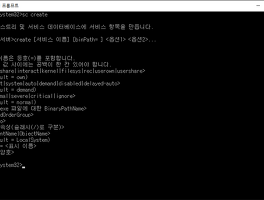.VBS 파일 만들어 실행(.VBS 파일을 실행 함)
bat, cmd 파일 실행시 뜨는 커맨드창(검은 화면) 안보이기
예 1, 같은 폴더의 aa.bat 파일 실행하라는 명령어..
아래 내용을 aa.vbs 파일로 저장후 aa.vbs를 실행하면 됨
Set WshShell = CreateObject("WScript.Shell")
WshShell.Run chr(34) & "aa.bat" & Chr(34), 0
Set WshShell = Nothing
예 2, 경로가 있는 경우
Set WshShell = CreateObject("WScript.Shell")
WshShell.Run chr(34) & "C:\Program Files\aa.bat" & Chr(34), 0
Set WshShell = Nothing
출처: http://yong40.tistory.com/353 [nofile setup]
'Academy I > Windows' 카테고리의 다른 글
| [Windows10]Firefox를 32-bit 에서 64-bit 로 변경하는 방법 (0) | 2018.03.15 |
|---|---|
| [Windows10]리눅스 (우분투)의 bash 쉘 사용하는 방법 (0) | 2018.03.07 |
| [Windows10]윈도우 PC에서 안드로이드 앱 실행 (0) | 2018.01.23 |
| [Windows10]인텔 역사상 최악의 사고 (0) | 2018.01.04 |
| [Windows10]윈도우 서비스 등록 및 삭제 (0) | 2017.12.29 |
| [Windows10]구라제거기(Hoax Eliminator) (0) | 2017.12.28 |
| [Windows10]윈도우10 시스템 백업 이미지 만들기 (0) | 2017.12.22 |
| [Windows10]자동 실행 프로그램 완벽 차단 (0) | 2017.12.20 |